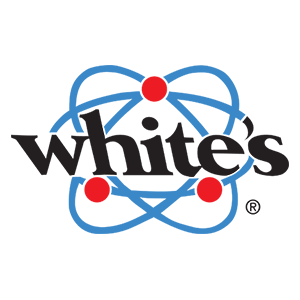To purchase on our website, follow the steps below.
Add Items to Cart |
|
| To add a product to your cart, click Add to cart on the desired product. | |
Check cart products |
|
|
To see what's inside the cart, click the icon that is fixed at the top. You'll see a list of what's inside the cart. 
|
|
Checkout |
|
Click the CHECKOUT button to fill in your information. Enter your information.  If you want to send to another address, check the option "Ship to a different address?" and enter the required information.  |
|
Payment - bank deposit |
|
Select the BANK DEPOSIT option.
Follow the information to make the deposit:
After receiving the payment you will be notified by e-mail. 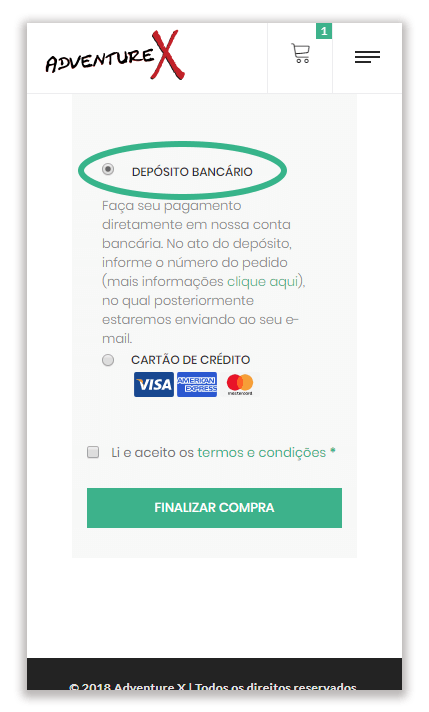
|
|
Payment - Credit card |
|
|
Select the CREDIT CARD .
ATTENTION
Can not split payment. In order to pay for the payment we ask that you contact the company of your credit card after finalize the purchase.  |
|
Product delivery |
|
The shipping period works as follows:
For residents outside of Japan who wish to purchase on our website, please complete the form to budget by clicking here. |
|
About cancellation of purchase |
|
| Cancellation of the purchase after placing the order will result in a 20% of the purchase value, for the purpose of ordering costs. | |